The Problem:
“I created an Elementor Single Post Template and set display conditions to all Posts. However, my posts still aren’t showing up with my Single Post Template like they’re supposed to.” If you’re facing this issue, don’t worry—I’ve found the solution.
Step 1: Adjust Site Settings
To begin resolving this issue, start by adjusting the settings on your site.
Access Site Settings:
- On the front end of your site, hover over any “Edit with Elementor” button.
- From the dropdown menu, select Site Settings. This will take you to a section where you can control global settings that affect how your templates are applied across the site.
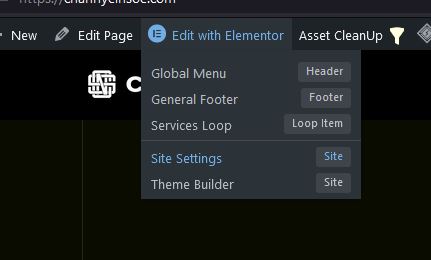
Step 2: Set the Default Page Layout:
- Once in Site Settings, navigate to Layout and select Default Page Layout.
- Ensure that the default page layout is set to Theme instead of Elementor Canvas or Elementor Full Width. This setting ensures that your theme’s layout is respected, which often resolves issues where templates aren’t applying correctly.
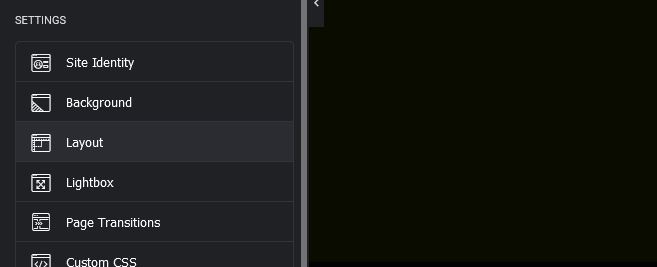
Step 3: Ensure Post Layouts Are Set to Default:
- After setting the default page layout to Theme, go to each of your posts and make sure their page layout is set to Default. This ensures that the global setting you applied will be respected, allowing your Single Post Template to display correctly across all posts.
In most cases, making this change should fix the problem, but if your Elementor Single Post template still isn’t displaying correctly, follow the troubleshooting steps below.
Troubleshooting Guide: Elementor Single Post Template Not Showing
If you’re still experiencing issues with your Elementor Single Post template not appearing on your posts, don’t worry. This guide will help you troubleshoot and resolve the problem.
Summary:
This guide provides step-by-step instructions to troubleshoot common issues that prevent Elementor Single Post templates from displaying correctly. It covers potential conflicts with CSS loading, caching settings, and plugin interactions that may be causing the problem.
Step 1: Check for CSS Loading and Cache Conflicts
Sometimes, conflicts with how CSS is loaded or issues with caching can prevent your template from showing up as expected. Follow these steps to address these issues:
Deactivate Improved CSS Loading:
- Navigate to Elementor > Settings > Features in your WordPress dashboard.
- Find the “Improved CSS Loading” option and disable it.
- After that, go to Elementor > Tools and regenerate the CSS data files. This process ensures that your CSS files are correctly loaded and up-to-date.
Change the CSS Print Method:
- Go to Elementor > Settings and click on the Performance tab.
- Change the “CSS Print Method” setting to Internal Embedding. This method embeds the CSS directly into the page, which can resolve issues related to external CSS loading.
Clear All Caches:
- After making the above changes, clear all caches on your website. This includes any caching plugins, server-side caching, and browser caching. Clearing the cache ensures that your changes take effect and that outdated files aren’t causing the issue.
Step 2: Temporarily Disable Caching Tools and Plugins
If the template still isn’t displaying after addressing CSS and cache issues, the problem might be related to caching plugins or tools.
Disable Caching Plugins:
- Go to the Plugins section of your WordPress dashboard.
- Temporarily deactivate any caching plugins you have installed. Caching plugins can sometimes conflict with how Elementor templates are rendered, so disabling them can help identify if they are the cause.
Test and Reactivate:
- After disabling the caching plugins, check if the Elementor Single Post template is now showing up correctly. If it works, you can try reactivating the plugins one by one to see which one was causing the conflict. Adjust its settings accordingly or consult the plugin’s support for further assistance.
Conclusion
By following these troubleshooting steps, you should be able to resolve the issue of your Elementor Single Post template not showing up. Addressing CSS loading, clearing caches, and managing caching plugins are key steps in ensuring your templates display correctly. If you continue to experience issues, consider reaching out to Elementor support for more advanced troubleshooting.

